

The Wi-Fi Guide for Beginners
Wi-Fi is the acronym for Wireless Fidelity, a term that was derived from a very popular
audio term: Hi-Fi (High Fidelity). It is based on a family of communication standards, and
it describes the system that's used to provide network access in homes and offices,
without using LAN cables.
According to https://www.data-alliance.net, typical Wi-Fi networks have a range of under
100 feet; however, consumers can purchase Wi-Fi amplifiers and antennas that can boost
range to over 1000 feet. It is also possible to build a high gain Wi-Fi antenna, of course.
Wi-Fi networks use radio signals that are transmitted by Wi-Fi antennas, which are a key
component of every router and access point. At the other end, the signal is received by
Wi-Fi cards, which can be standalone modules or can be incorporated into laptops, tablets
and smartphones.
Network design
I design networks, and then I
bring them to life. Think
installation, implementation,
maintenance and full
documentation.
Performance
Improvements
I maximize network
performance by monitoring
performance, troubleshooting
network problems, scheduling
and implementing network
upgrades.
Network Security
I secure networks by
establishing, and then
enforcing security policies. I
install applications and
hardware that monitor and
prevent unauthorized access.
© Hondu Net. For Real!

My services
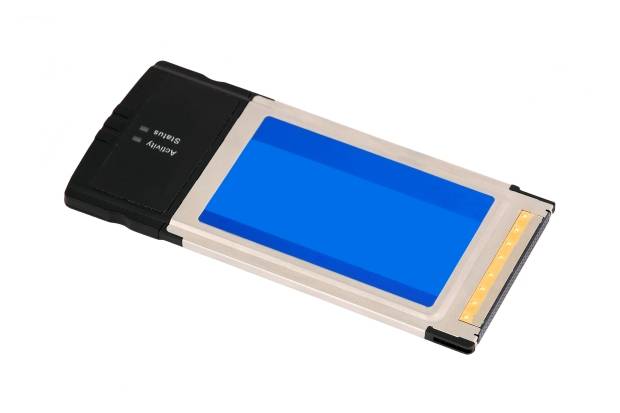
The devices that connect to a Wi-Fi network are called "clients". These clients need to
connect to a Wi-Fi hotspot, which can be located in your home, or in public places such as
coffee shops, airports, hotels, and more.
Most hotspots require a password to connect. There is a simple explanation for that: the
owners want to offer free Internet access only to their clients. Just ask the coffee shop
owner to give you the Wi-Fi password, connect to the network, and then input the pass.
Many companies use Wi-Fi networks in their offices. Most computers and laptops that
have been built during the last decade incorporate Wi-Fi cards, so it is really easy to add
them to an existing network.
Wi-Fi security has always been a hot topic. The first encryption standard was WEP, and
tests showed that it was really easy to crack it. The next iteration of the Wi-Fi security
protocol was WPA, which was much stronger, but not impossible to beat. Finally, we are
now using WPA2, which works best in in combination with the AES encryption algorithm.
It's been a good enough solution for several years, but it has some vulnerabilities as well.
So, now that you know all these things, does Wi-Fi continue to look good to you? I'd say
that we shouldn't throw the baby out with the bathwater, and simply do what is in our
power to prevent unauthorized persons from accessing our Wi-Fi networks.
Any Wi-Fi password can be cracked if the attacker has enough time at his disposal. You
may have heard about cloud computing systems, which are in fact networks of hugely
powerful computers that can be rented for a reasonable fee. The attackers either rent
these computers or (their favorite method) hack other people's Internet-connected
computers, laptops, etc. by tricking them to install a piece of software that turns the
computers into remote-controlled devices.
Then, this entire army of obedient bots will try to figure out your Wi-Fi password. It
sounds scary, but I guess that you are not a hugely important target for them. Here's what
you can do to be 100% safe, though.
1. Choose strong passwords
Your router uses a predefined password that's really easy to guess. So be sure to log into
your router, and then change the default password. Pick one that includes a great variety
of numbers, letters, symbols, and so on.
Do the same thing for your Wi-Fi network password. It's probably a short one by default,
so replace it with one that looks ugly and has at least 12 characters.
It is true that you may need to use this password every few months or so, when you will
want to connect a new device to the network, so you may be tempted to choose one that's
easy to remember. Don't pick an easy password, though; there is a clever way of creating
hard to guess passwords that can be easily remembered. Here's how it works.
Think at a phrase that resonates in your mind. It may be a childhood story, a more recent
event, etc. Here's an example: "My dad was bringing me hot milk and cookies in the
morning". Now let's grab the first letter of each word - here's what we are getting:
Mdwbmhmacitm - not bad at all!
Still, we need to add a few numbers and special characters as well. We could replace the
"a" character with "@", for example, and the "i" character with a "1". The end result is
Mdwbmhm@c1tm, which is almost impossible to guess.
2. Update your passwords regularly
Yes, you are using strong passwords now, but it's a very good practice to update them
regularly. And with the system I've given you, it's only going to take you a few minutes to
do that. Renew your passwords every three months or so, and you will be safe.
3. Update your software
Routers, access points, operating systems and software applications are constantly
patched. Often times, new versions will also fix security-related problems.
Be sure to visit the manufacturers' websites on a regular basis, and then download and
install the latest updates. By doing this, you will prevent other people from accessing your
Wi-Fi network.